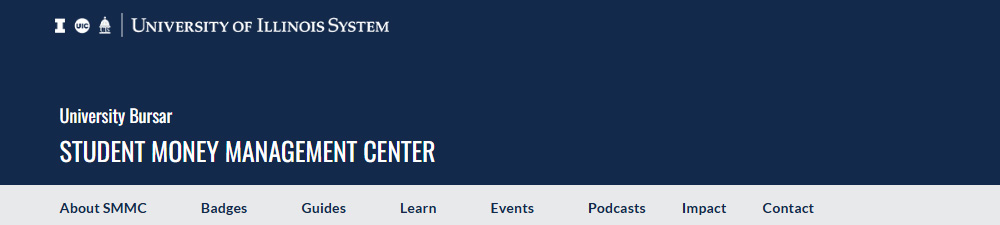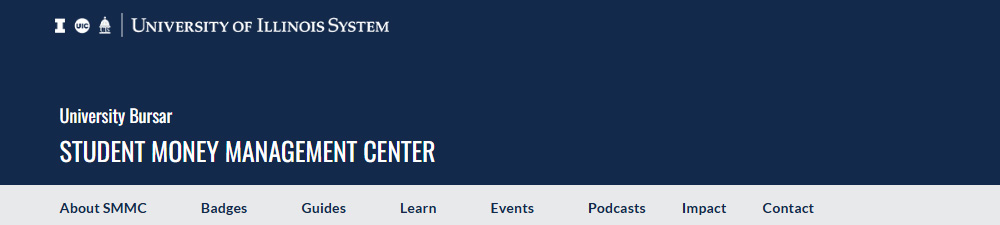Understand Your Refund
Hundreds of students end up unable to register every semester because they owe money back to the university, even after receiving a refund. Do you know how to avoid owing that refund money back and budget it for the future? Take our quiz to find out!
To enroll in Moodle & take the quiz:
- Visit go.uillinois.edu/refunds
- Click the NetID Login button & use your normal login credentials (may require 2FA)
- Under Self-enrollment (Student), click the orange "Enroll Me" button
- Visit the Did You Know? section for more information on refunds
- Complete the quiz for your University:
After completing the quiz, you can navigate other sections of the Borrow course to learn more about financial topics related to financial aid, borrowing, and credit. If you have questions about the quiz or trouble accessing the course, please contact us at studentmoney@uillinois.edu.
Quiz submissions and entries will close on March 1, 2023. Winners will be announced after the campaign closes via email. Five winners will be selected to receive a $50 digital gift card based on quiz completion results.
*To be eligible for this promotion, you must be a U.S. citizen.
Follow us on Twitter or Instagram or like us on Facebook today to stay up to date on all things money related!