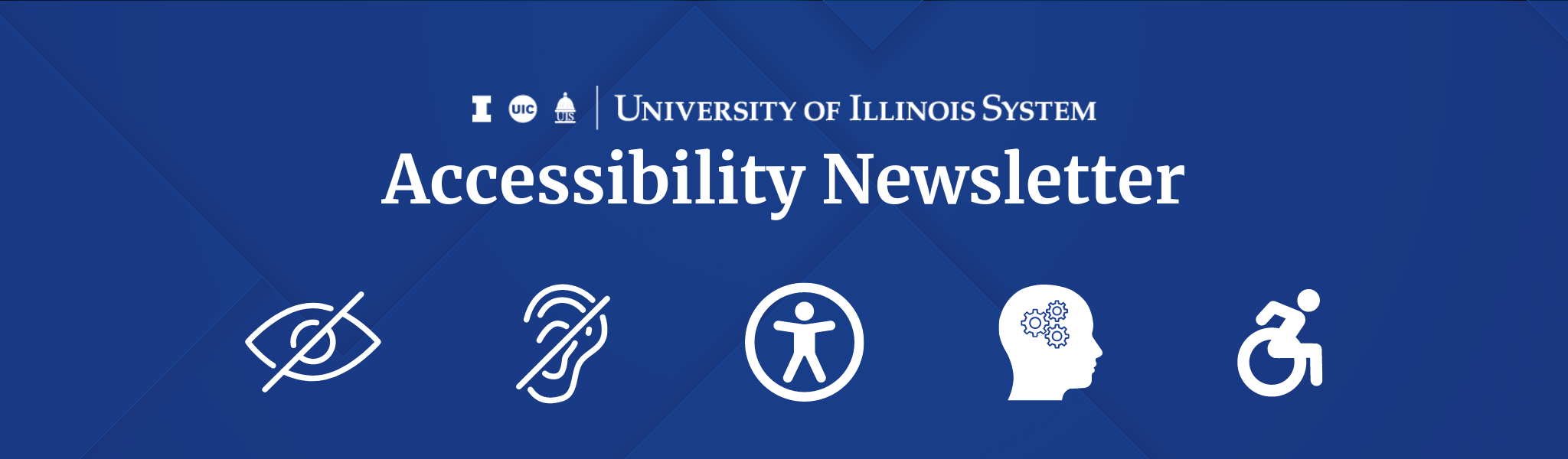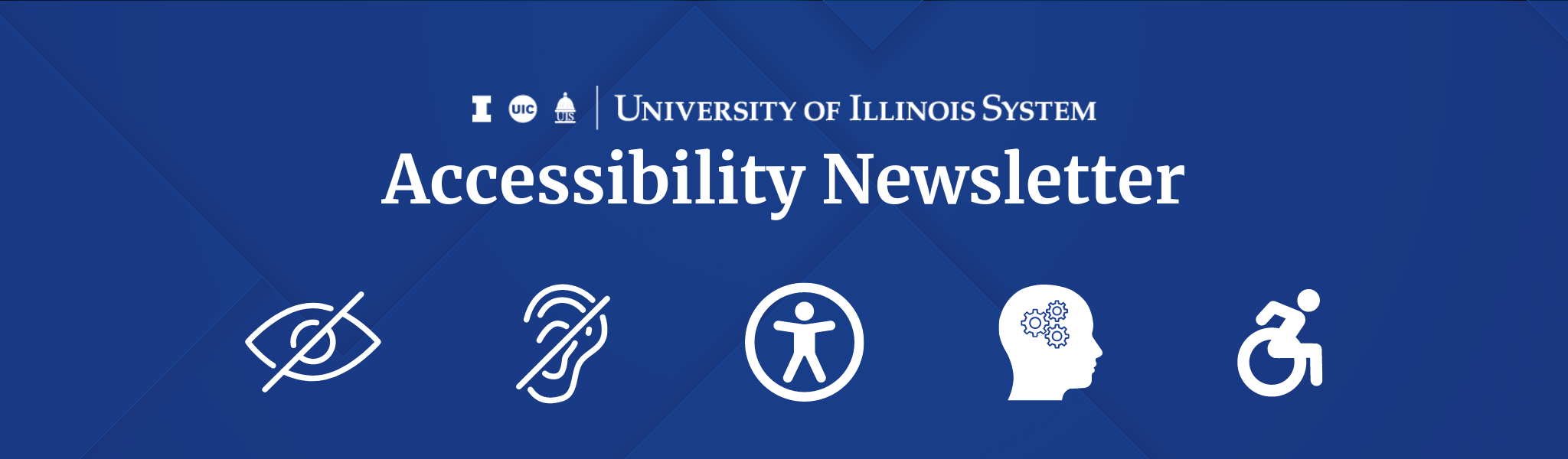What is ANDI?
ANDI (Accessible Name & Description Inspector) was created by the Accessible Solutions Branch of the Social Security Administration (SSA) to aid in Revised Section 508 accessibility testing. Since it was created by the SSA, ANDI has frequently been used by federal employees to check the accessibility of web pages. Being open source, you can view and contribute to the ANDI source code on GitHub.
How to Get Started with ANDI
After adding the ANDI JavaScript file to your favorites/bookmarks bar, select it again to activate ANDI to start checking your current web page. With automatic updates, there is no need to worry if you are using the current version. Swap between the various modes by selecting the name of the active module (Focusable Elements is the default). ANDI automatically highlights accessibility concerns.
ANDI Tutorials and Training
If you want a step-by-step guide through all aspects of ANDI, the SSA has a basic tutorial of ANDI and information on all ANDI modules. For those who prefer video walkthroughs, the federal Interagency Trusted Tester Program created a series of ANDI video tutorials covering all ANDI modules.
Wrapping Up
As with any tool, ANDI should be a supplement to and not replace manual accessibility checks. In my experience, it greatly speeds up my testing by gathering together in one place many different things I’d otherwise be checking manually.